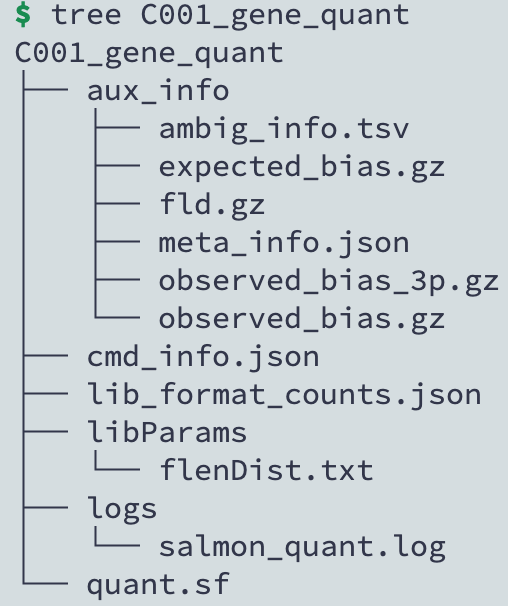salmon 定量
Salmon 是一个用于 RNA-Seq 数据的转录本定量分析工具,它通过伪比对(pseudo-alignment)的方法来直接定量转录本的表达水平,而不需要常规的比对过程。Salmon 能够非常快速地处理原始 FASTQ 数据,并输出基因和转录本的表达量。
一 建立索引
Warning
Salmon 提供了两种构建索引的方式。分别是:1. 简单的基于参考转录本序列的索引构建。2. 基因组信息增强的转录本索引构建。 推荐使用第二种更准确的索引构建。
1. 简单索引
基于转录本 FASTA 文件的直接索引构建方式。
# 输入
cdna=transcripts.fa # 转录本参考序列,即cDNA序列。
salmon index \
-t transcripts.fa \
-i salmon_index # 索引输出目录(支持自动创建目录)
# 将会在指定的目录中输出如下索引文件
.
├── complete_ref_lens.bin
├── ctable.bin
├── ctg_offsets.bin
├── duplicate_clusters.tsv
├── info.json
├── mphf.bin
├── pos.bin
├── pre_indexing.log
├── rank.bin
├── refAccumLengths.bin
├── ref_indexing.log
├── reflengths.bin
├── refseq.bin
├── seq.bin
└── versionInfo.json
2. 更高精度的索引
这种方式结合了基因组序列(FASTA 文件),在精度上优于单纯的转录本索引构建。
# 输入
cdna=cdna.fa
ref=genome.fa
# 1. 去掉基因ID空格后面的字符串注释,保证cDNA文件中fasta序列的名字简洁,不然后续可能会出错。
cut -f 1 -d ' ' ${cdna} > cdna_brief.fa
# 2. 获取基因组序列的名字。(即染色体名称,存在文本文件中,每行一个名称)
grep '^>' ${ref} | sed 's/^>//g' > decoys.txt
# 3. 合并cdna和基因组序列,注意cdna在前,基因组在后。
cat cdna_brief.fa ${ref} > cdna_genome.fa
# 4. 构建索引
salmon index \
-p 10 -t cdna_genome.fa \
-d Mecoys.txt -i salmon_index
-p:线程数。-
-t:输入转录本 FASTA 文件列。 -
-i:指定输出的索引目录。
该方法结合了基因组序列的信息,有效提高了 RNA-Seq 数据分析的准确性,尤其在处理复杂基因组或假基因时具有显著优势。
二 转录本水平定量
# 输入
salmon_index=~/reference/salmon_index # 指定索引目录。
fq1=~/test/sample_1.clean.fq.gz
fq2=~/test/sample_2.clean.fq.gz
# 输出
output_dir=~/test/2_gene_exp/salmon # 指定结果输出目录。
# MSU 基因组和 miRNA 的索引
salmon_index=~/1_reference/MSU/miRNA/salmon_index
miRNA_index=~/1_reference/MSU/miRNA/miRNA_salmon_index
workdir=~/res_rnaseq
salmon quant -p 8 \
-i ${salmon_index} \
-l A \ # 自动检测文库类型
-1 ${fq1} \
-2 ${fq2} \
-o ${output_dir}
三 提取样品比对率
样品比对信息在logs文件夹中的salmon_quant.log中
通过python脚本批量提取样品比对信息
import os
import glob
import re
import argparse
# Function to find files with a given extension in a directory
def find_files_with_glob(root_dir, file_name):
pattern = os.path.join(root_dir, '**', file_name)
return glob.glob(pattern, recursive=True)
# Function to extract mapping rate from a file
def extract_mapping_rate(file_path):
with open(file_path, "r") as f:
# Read the whole file content and extract sample name from file path
lines = f.read()
index = re.search(r'/([^/]+?)_gene_quant/', file_path).group(1)
# 使用正则表达匹配 “Mapping rate”
mapping_rate = re.search(r'Mapping rate = ([\d\.]+%)', lines)
read_number = re.search(r'Observed ([\d]+)', lines)
if mapping_rate and read_number:
return "\t".join([index, read_number.group(1), mapping_rate.group(1)])
else:
print("Mapping rate not found in file: ", file_path)
return None
def main():
# 创建参数解析器
parser = argparse.ArgumentParser(description='Extract mapping rates from log files.')
parser.add_argument('-d','--root_directory', type=str, help='salmon software quantitative results folder--contains the results of all samples.')
parser.add_argument('-o','--output', type=str, help='The output file to write the results.')
parser.add_argument('-f','--file_to_find', type=str, default='salmon_quant.log', help='The log file name to search for.')
args = parser.parse_args() # 解析参数
root_directory = os.path.expanduser(args.root_directory)
file_to_find = args.file_to_find
output_file = args.output
found_files = find_files_with_glob(root_directory, file_to_find)
# Extract mapping rate from all files
res = [extract_mapping_rate(file) for file in found_files if extract_mapping_rate(file) is not None]
# Write the result to a file
with open(output_file, "w") as f:
f.write("Sample\tReads Number\tMapping Rate\n")
f.write("\n".join(res))
f.write("\n")
if __name__ == "__main__":
main()
- 运行脚本并传递参数:
gene_salmon文件夹中包括所有样品的定量结果